Gmail Instructions
Step 1: Click on the
Message
from the sender you would like to add to your contacts list.
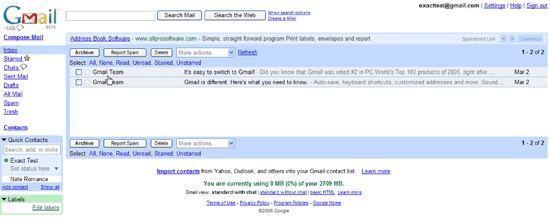
Step 2: Click on
More Options
in the upper right hand corner of the message.

Step 3: Click on
Add Sender to
Contacts List in the header of the email.
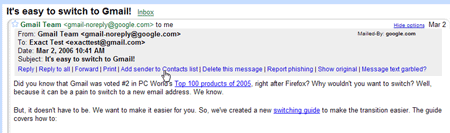
Step 4: A confirmation message
will be displayed above the email.