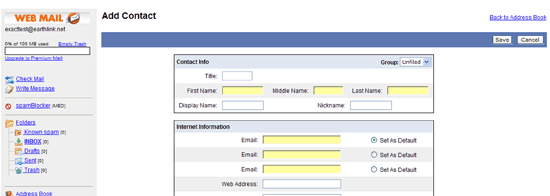Earthlink Instructions
Step 1: From the mail screen
click on the Address Book link located on the left
toolbar.
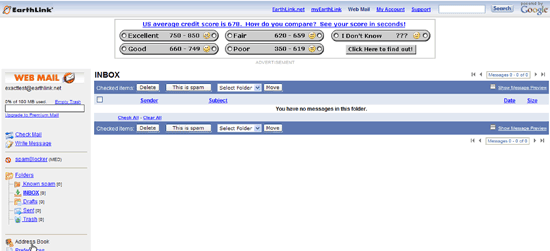
Step 2: Click on
Add on
the address book screen.

Step 3: Type the
Email Address
of the contact you would like to add to the address book and
click on Save.